Messages for doctorate
Deutsche Version: Veränderungsmitteilung für Promovierende
Change notifications via HISinOne were temporarily deactivated again on 2024-03-26. The functionality is currently being revised
The function „Messages“ gives you the possibility to send requests to the doctoral office digitally.
- Open the menu option 'Messages' in the tab 'Service'.
- Click 'Create new request'.
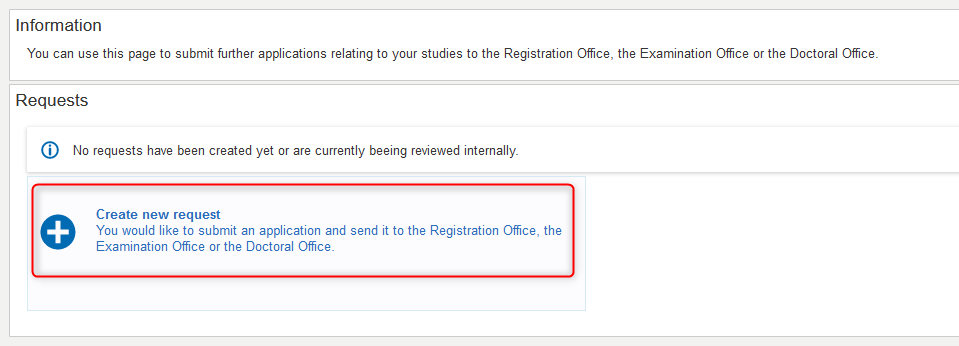
- You can upload up to six verification documents in the pop-up window (1), (2).
- Please write down your request to the administration in the comment field (3).
- After that you can save your request temporarily, for example if you want to edit it later (4).
- To submit the request, confirm by checking the box (5) and then click 'Submit request' (6).
