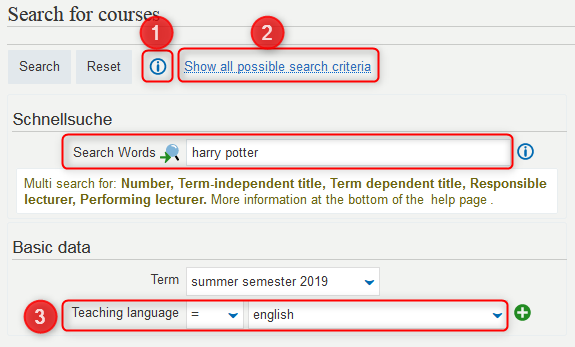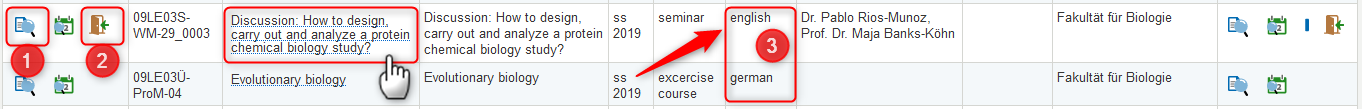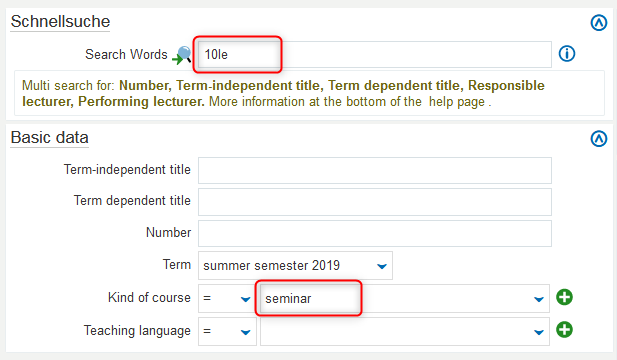Inhaltsverzeichnis
How to search for courses
German Version: Veranstaltungen suchen
'Studies offered' → 'Search for courses' not logged in
In the Campus Management System, you can find nearly all courses offered at the University of Freiburg. You can search for keywords, lecturers or all the courses of one faculty in 'Studies offered' → 'Search for courses' (see Extra Hint below)
Furthermore, under 'Studies offered' -> 'Show university course catalog', you can see
- courses of study and courses offered by the individual faculties, institutes and departments.
- courses offered as part of the cooperation between the University of Freiburg and PH Freiburg
- courses available to guest auditors
- courses for internal further training
among other things. You do not have to be logged in for this.
Students, guest auditors and doctoral candidates can find the courses offered as part of their course of study under 'My studies' -> 'Planner Of Studies with module plan' after logging in.
Additionally, after logging in, you can
- book courses and see booking periods on the course´s detail view page.
- save courses in your schedule.
Search for courses
- Click on 'Studies offered' → 'Search for courses'
- Make sure you have selected the right semester.
- In the fast search, search for keywords, course titles or the name of a lecturer.
- By clicking on the (i) symbol, you will find information regarding search patterns and relational operators.
- 'Show all possible search criteria' lets you search kinds of course, e.g. 'lecture course' or 'seminar'.
- In the results list, you can access:
- the course´s detail view page: Which information can I find on the course´s detail view page?
- the booking section of a course (after logging in to HISinOne): How to enroll for courses
Extra Hint
for those that wish to quickly find all courses of a certain institute or faculty without opening the planner of studies or clicking through the course catalog. Nearly all faculties and institutes number their courses systematically.
- Search for all courses of one faculty (by adding 'LE', you avoid seeing all numbers that contain, eg., '01'), also together with the course type like 'lecture course'or 'seminar' (under 'Show all possible search criteria')
- 01LE Theologische Fakultät (Theological Faculty)
- 02LE Rechtswissenschaftliche Fakultät (Law Faculty)
- 03LE Wirtschafts- und Verhaltenswissenschaftliche Fakultät (Faculty of Economics and Behavioral Sciences)
- 04LE Medizinische Fakultät (Medical Faculty)
- 05LE Philologische Fakultät (Philological Faculty)
- 06LE Philosophische Fakultät (Philosophical Faculty)
- 07LE Fakultät für Mathematik und Physik (Faculty of Mathematics and Physics)
- 08LE Fakultät für Chemie und Pharmazie (Faculty of Chemistry and Pharmacy)
- 09LE Fakultät für Biologie (Faculty of Biology)
- 10LE Fakultät für Umwelt und Natürliche Ressourcen (Faculty of Environment and Natural Resources)
- 11LE Technische Fakultät (Technical Faculty)
- or search for all courses of a teaching unit (LE), e.g. of an institute, a department… Examples:
- LE41 shows all courses of the Slavic department
- LE23 shows all Mathematics courses
- LE33 shows all Physics courses